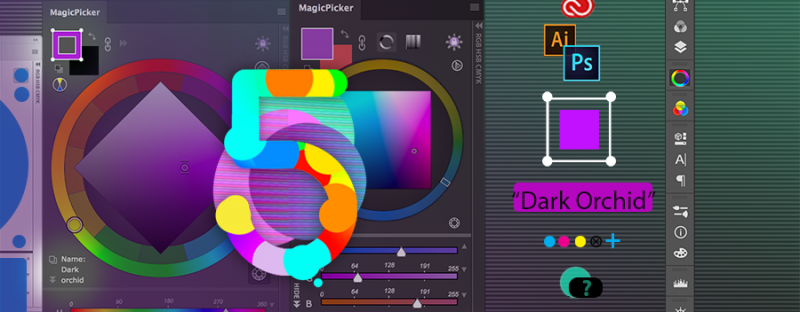MagicPicker 5.0 just arrived - it’s here all new!
Posted by Anastasiy Safari on 5 July 2016 (Tuesday) Under Tools, color wheel, panelsMy color wheel panel, MagicPicker just updated to v5.0! Colorize Shapes & Text, view current Color Name, HSL, YUV values on color wheel. Also new Interactive Help, beautiful Retina, 4K, 5K+ display support! Optimizations for Adobe Illustrator & Photoshop CC2015.5 and all versions from CC2015 down to CS3
Here’s brief list of changes:
Update brings better support for new Creative Cloud: Adobe Illustrator CC2015.3 & Photoshop CC2015.5 and new features:
NEW! Colorize Shapes and Text in Photoshop (activated from menu).
* Colorize individual shapes with color feedback.
* Control hue of groups of shapes – shift hue and color temperature.
NEW! Assign transparent color in Illustrator and for Photoshop shapes/vectors with Ctrl/Cmd Click
Exchange colors for shapes, exchange with transparency
NEW! New color spaces and color values on the corner of the wheel.
* Switchable button on the left bottom corner
* HSB, RGB, CMYK, YCbCr, YUV, XYZ
* Color names display (X11/HTML standard)
NEW! Interactive help (activated from menu)
* Click on any UI element to get full tutorial with description how to use it and what it means
NEW! Full Retina support! Fine beautiful icons – icons got a HiDPI treatment. Use it on Mac 5K and Retina and 4K displays on Windows & Mac
* Improved performance on Retina and HiDPI/4K/6K displays
NEW! BG/FG link now works when using eyedropper – perfect helper when using Brush with Color Dynamics
More features and improvements!