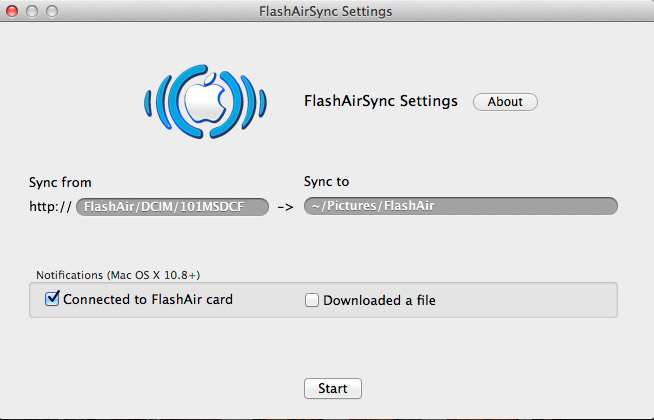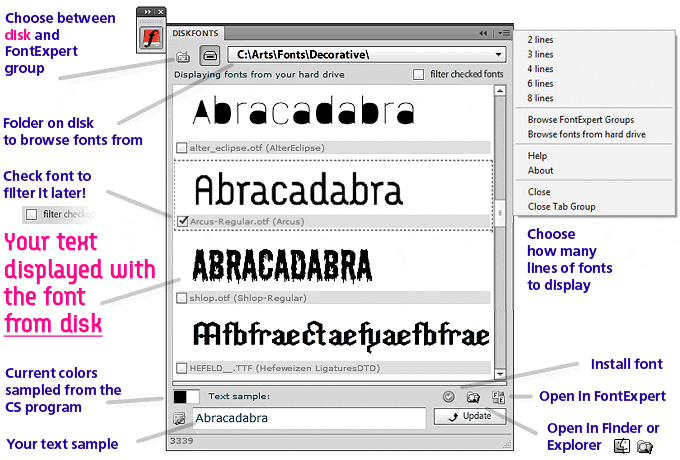Wireless photo transfer to Mac from SD card – FlashAirSync
Posted by Anastasiy Safari on Monday Jan 13, 2014 Under MediumBeing always too lazy to transfer photos from my camera to Mac I wrote a tool that does it automatically using Toshiba’s FlashAir SD card (the most flawless card in its class). The main idea was to see the photos immediately on the screen while taking pictures. So my new software stays always as a small icon on the menu bar and connects automatically to the card inside the camera when it’s available. And transfers the photos as I shoot them on the background. The paths on the card and on the Mac can be easily configured.
- Toshiba FlashAir SD card
I publish it here for free, so download it, enjoy and feel free to post any comments/suggestions/feedback here.
New version is coming soon! Please take a 20-second survey so I could send it to you!
Download FlashAirSync